Users Management
![]()
A user has a login and a password which allow him to accede the base through a definite web address. There are 3 types of users defined according to their rights on the management of the sites.
Administration |
Management |
|
Apartments |
Creation/Modification/Cancellation |
Modification |
Tags |
Creation/Encoding/Cancellation |
Creation/Encoding |
Passes |
Creation/Modification/Encoding/Cancellation |
Addition of a user
In order to add a user, press on ![]() . You can capture the information about the user :
. You can capture the information about the user :
- the password must consist of at least 4
characters
- the user name must consist of at least 6 characters
Then please choose the sites allowed to the users and validate.
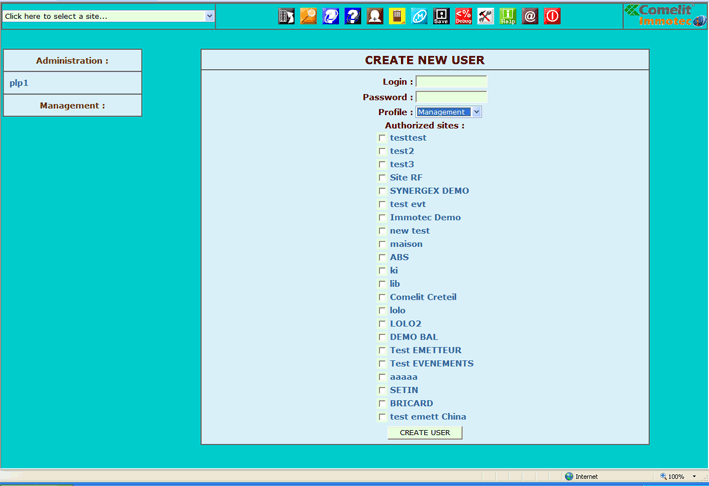
Once the data are validated, the user appears in the list of users, at left.
In order to go back to the management of the sites, click on icon ![]() .
.
Modification
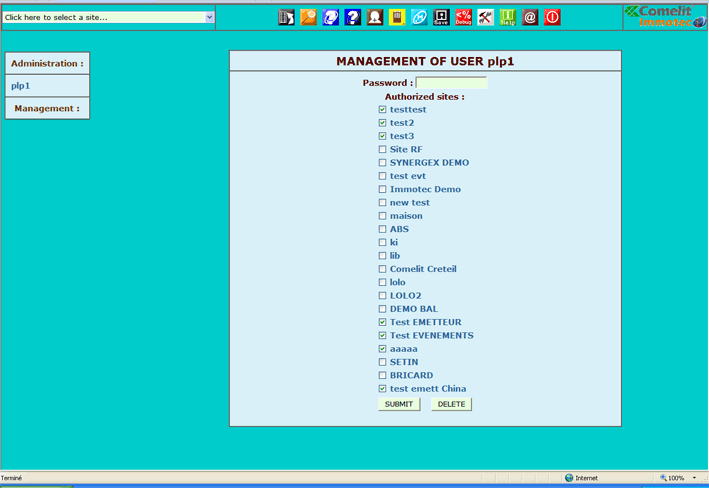
You can modify at any moment the information about a user. After the changes are carried out, you must press the button to register them.
Cancellation
The cancellation of a user brings about the invalidation of the crated login/password.