Passes Management ![]()
Addition of a Pass
A pass is a tag which allows access to several sites. It can be permanently or temporarily valid, with restrictions on using times.
In order to access the pass management, click icon  .
.
After creating the sites which you wish to accede to, click icon ![]() . In order to create a pass, it is imperative to capture the authorized sites as well as a name and
a number allowing the identification of the pass.
. In order to create a pass, it is imperative to capture the authorized sites as well as a name and
a number allowing the identification of the pass.
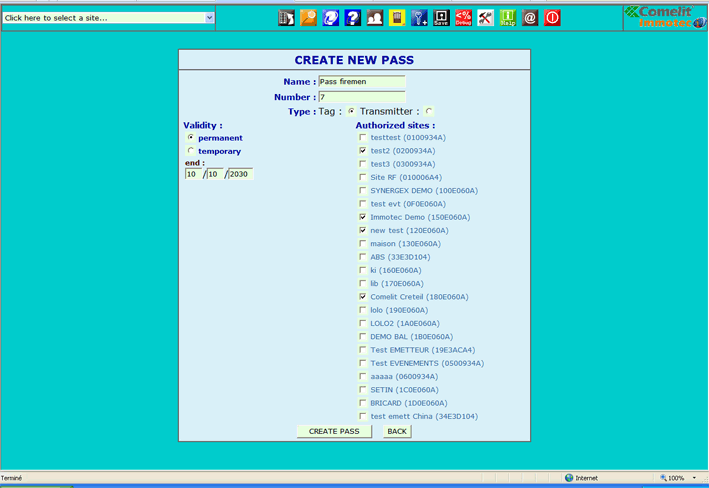
ATTENTION:
If 2 passes (or more) are created with same number, the central unit which reads the pass will kill all the other same number passes. Those killed passes won't be available with Lagune application anymore.
So please create new passes with new numbers (like sequential numbers) to avoid any doubloon with pass number.
Two configurations are possible :
-
The tag is permanently authorized